E-Bills
Electronic bills or invoices that are sent and received digitally, typically via email or a portal.
e-Bill vs SubscriptionWhile e-bills and subscriptions both involve payment terms and amounts, they differ in the level of customer engagement.
E-bills are typically sent directly to customers and customers choose to pay them, whereas, Subscriptions are automatically paid when they become active.
Customers can setup AutoPay for e-bills or may pay by logging into the Securely.io customer portal, but Subscriptions are paid when they are due without the customers intervention.
📩 Create an e-Bill
Merchants can leverage Securely.io's e-billing system to send invoices to existing customers. These e-bills offer flexibility in payment terms, allowing for either a fixed term (one-time invoice) or an open term (ongoing payments).
To ensure smooth record-keeping, we recommend using the "External Identifier" field. This allows merchants to link the e-bill to their internal accounting systems and include internal notes and dates for easy reference. This integration between Securely.io and your internal processes, streamlines e-bill creation and simplifies tracking for both merchants and customers.
securelyApiKey="YOUR_SECURELY_API_KEY"
securelyApiSecret="YOUR_SECURELY_API_SECRET"
authorization=$(echo -n "$securelyApiKey:$securelyApiSecret" | base64)
curl --location 'https://sandbox-api.securelyme.io/e-bills/create' \
-H "Authorization: Basic $authorization" \
-H "Content-Type: application/json" \
--data '{
"memo": "LIMIT 24 CHARACTERS",
"customerMessage": "EBILL CUST MSG: Weekly bill for services",
"customerUserId": 1,
"internalNotes": "INTERNAL NOTES",
"invoiceNumber": "EBILL-INV-NO",
"amount": 0.01,
"frequency": "Weekly",
"endDate": "2024-12-31",
"effectiveDate": "2024-10-03",
"paymentTermValue": 0,
"externalIdentifier": "EBILL-EXT-ID"
}'var apiKey = "YOUR_API_KEY";
var apiSecret = "YOUR_API_SECRET";
var encodedCredentials = Convert.ToBase64String(Encoding.ASCII.GetBytes($"{apiKey}:{apiSecret}"));
string jsonData = @"{
""memo"": ""Memo"",
""customerMessage"": ""EBILL CUST MSG: Weekly bill for services"",
""customerUserId"": 1,
""internalNotes"": ""INT-NOTES: Weekly bill for services rendered"",
""invoiceNumber"": ""EBILL-INV-NO"",
""amount"": 9.02,
""frequency"": ""Weekly"",
""endDate"": ""2024-12-31"",
""effectiveDate"": ""2024-10-03"",
""paymentTermValue"": 0,
""externalIdentifier"": ""EBILL-EXT-ID""
}";
var client = new HttpClient();
var request = new HttpRequestMessage(
HttpMethod.Post,
"https://sandbox-api.securelyme.io/e-bills/create");
request.Headers.Add("Authorization", $"Basic {encodedCredentials}");
request.Content = new StringContent(jsonData, null, "application/json");
var response = await client.SendAsync(request);
response.EnsureSuccessStatusCode();
Console.WriteLine(await response.Content.ReadAsStringAsync());
const axios = require('axios');
const apiKey = "YOUR_API_KEY";
const apiSecret = "YOUR_API_SECRET";
const encodedCredentials = Buffer.from(`${apiKey}:${apiSecret}`).toString('base64');
let data = JSON.stringify({
"memo": "Memo: voluptatem",
"customerMessage": "EBILL CUST MSG: Weekly bill for services",
"customerUserId": 102787,
"internalNotes": "INT-NOTES: Weekly bill for services rendered",
"invoiceNumber": "EBILL-INV-NO-775",
"amount": 9.02,
"frequency": "Weekly",
"endDate": "2024-12-31",
"effectiveDate": "2024-10-03",
"paymentTermValue": 0,
"externalIdentifier": "EBILL-EXT-ID-632"
});
let config = {
method: 'post',
maxBodyLength: Infinity,
url: 'https://sandbox-api.securelyme.io/e-bills/create',
headers: {
'Content-Type': 'application/json',
'Authorization': `Basic ${encodedCredentials}`
},
data : data
};
axios.request(config)
.then((response) => {
console.log(JSON.stringify(response.data));
})
.catch((error) => {
console.log(error);
});
This API call for creating e-bills returns a successful response with a 201 Created status code and a unique eBillId. This identifier serves as a reference for future actions like suspending, resuming, canceling, or updating the e-bill. By preserving the eBillId, you can efficiently manage and track your e-bill transactions.
{
"payload": {
"eBillId": 123456
},
"success": true
}🔠 Managing e-Bill Transactions
Merchants can effortlessly manage their e-bills. With a simple PUT request and the unique eBillId, merchants can easily suspend, resume, cancel, or update their e-bill transactions.
securelyApiKey="YOUR_SECURELY_API_KEY"
securelyApiSecret="YOUR_SECURELY_API_SECRET"
authorization=$(echo -n "$securelyApiKey:$securelyApiSecret" | base64)
ebillId=1
curl --location --globoff --request PUT \
'https://sandbox-api.securelyme.io/e-bills/{ebillId}/suspend' \
-H "Authorization: Basic $authorization"var apiKey = "YOUR_API_KEY";
var apiSecret = "YOUR_API_SECRET";
var encodedCredentials = Convert.ToBase64String(Encoding.ASCII.GetBytes($"{apiKey}:{apiSecret}"));
var eBillId = 1
var client = new HttpClient();
var request = new HttpRequestMessage(
HttpMethod.Put,
$"https://sandbox-api.securelyme.io/e-bills/{eBillId}/suspend");
request.Headers.Add("Authorization", $"Basic {encodedCredentials}");
var response = await client.SendAsync(request);
response.EnsureSuccessStatusCode();
Console.WriteLine(await response.Content.ReadAsStringAsync());const axios = require('axios');
const apiKey = "YOUR_API_KEY";
const apiSecret = "YOUR_API_SECRET";
const encodedCredentials = Buffer.from(`${apiKey}:${apiSecret}`).toString('base64');
const ebillId = 1
let config = {
method: 'put',
url: 'https://sandbox-api.securelyme.io/e-bills/{ebillId}/suspend',
headers: {
'Authorization': `Basic ${encodedCredentials}`
}
};
axios.request(config)
.then((response) => {
console.log(JSON.stringify(response.data));
})
.catch((error) => {
console.log(error);
});
🔍 Searching for E-Bills
Merchants can search for e-bills using a range of optional parameters, which include, create date range, customer id, status codes, external identifiers among others.
securelyApiKey="YOUR_SECURELY_API_KEY"
securelyApiSecret="YOUR_SECURELY_API_SECRET"
authorization=$(echo -n "$securelyApiKey:$securelyApiSecret" | base64)
curl --location 'https://sandbox-api.securelyme.io/e-bills/search' \
--header 'Content-Type: application/json' \
-H "Authorization: Basic $authorization"
--data '{
"createdFromDate": "2024-01-01",
"createdToDate": "2024-12-31",
"pageSize": 20,
"page": 1
}'var apiKey = "YOUR_API_KEY";
var apiSecret = "YOUR_API_SECRET";
var encodedCredentials = Convert.ToBase64String(Encoding.ASCII.GetBytes($"{apiKey}:{apiSecret}"));
string jsonString = @"{
""createdFromDate"": ""2024-01-01"",
""createdToDate"": ""2024-12-31"",
""pageSize"": 20,
""page"": 1
}";
var client = new HttpClient();
var request = new HttpRequestMessage(HttpMethod.Post, "https://sandbox-api.securelyme.io/e-bills/search");
request.Headers.Add("Authorization", $"Basic {encodedCredentials}");
request.Content = new StringContent(jsonString, null, "application/json");
var response = await client.SendAsync(request);
response.EnsureSuccessStatusCode();
Console.WriteLine(await response.Content.ReadAsStringAsync());
const axios = require('axios');
const apiKey = "YOUR_API_KEY";
const apiSecret = "YOUR_API_SECRET";
const encodedCredentials = Buffer.from(`${apiKey}:${apiSecret}`).toString('base64');
let data = JSON.stringify({
"createdFromDate": "2024-01-01",
"createdToDate": "2024-12-31",
"pageSize": 20,
"page": 1
});
let config = {
method: 'post',
maxBodyLength: Infinity,
url: 'https://sandbox-api.securelyme.io/e-bills/search',
headers: {
'Content-Type': 'application/json',
'Authorization': `Basic ${encodedCredentials}`
},
data : data
};
axios.request(config)
.then((response) => {
console.log(JSON.stringify(response.data));
})
.catch((error) => {
console.log(error);
});
A successful response will contain a list of e-bills created on a given date range, with data that defines this transaction.
How does a get Customer notified of an E-BillSecurely.io creates a Payment Requestwhen an E-Bill is due. Customers are notified of this payment request. If a customer cancels a payment request associated with an e-bill, only that transaction is cancelled and subsequent e-bills are presented for the payment term.
📫 Find the status of an e-Bill that is due
Merchants can conveniently track the status of their e-bills by reviewing associated payment requests. Since payment requests are generated when e-bills become due, this provides a direct way to monitor the payment status and take necessary actions if needed.
Notice the ebillId in the URL:
securelyApiKey="YOUR_SECURELY_API_KEY"
securelyApiSecret="YOUR_SECURELY_API_SECRET"
authorization=$(echo -n "$securelyApiKey:$securelyApiSecret" | base64)
ebillId=1
curl --location --request GET \
'https://sandbox-api.securelyme.io/e-bills/{ebillId}/payment-requests?pageSize=20&pageNumber=1' \
-H 'Content-Type: application/json' \
-H "Authorization: Basic $authorization"var apiKey = "YOUR_API_KEY";
var apiSecret = "YOUR_API_SECRET";
var encodedCredentials = Convert.ToBase64String(Encoding.ASCII.GetBytes($"{apiKey}:{apiSecret}"));
var ebillId = 1;
var client = new HttpClient();
var request = new HttpRequestMessage(
HttpMethod.Get,
$"https://sandbox-api.securelyme.io/e-bills/{ebillId}/payment-requests?pageSize=20&pageNumber=1");
request.Headers.Add("Authorization", $"Basic {encodedCredentials}");
var response = await client.SendAsync(request);
response.EnsureSuccessStatusCode();
Console.WriteLine(await response.Content.ReadAsStringAsync());
const axios = require('axios');
const apiKey = "YOUR_API_KEY";
const apiSecret = "YOUR_API_SECRET";
const encodedCredentials = Buffer.from(`${apiKey}:${apiSecret}`).toString('base64');
const ebillId = 1
let config = {
method: 'get',
maxBodyLength: Infinity,
url: `https://sandbox-api.securelyme.io/e-bills/${ebillId}/payment-requests?pageSize=20&pageNumber=1`,
headers: {
'Authorization': `Basic ${encodedCredentials}`
}
};
axios.request(config)
.then((response) => {
console.log(JSON.stringify(response.data));
})
.catch((error) => {
console.log(error);
});
🤵♀️ E-Bill Payment Requests
Securely.io manages e-bill payments seamlessly. Upon an e-bill becoming due, a corresponding payment request is automatically generated for the customer. Customers can then conveniently settle the payment. For transparency and record-keeping, merchants can retrieve detailed information on these payment requests. A simple API call allows them to access the complete history of all payment requests associated with a specific e-bill, ensuring efficient tracking and management of e-bill transactions.
securelyApiKey="YOUR_SECURELY_API_KEY"
securelyApiSecret="YOUR_SECURELY_API_SECRET"
authorization=$(echo -n "$securelyApiKey:$securelyApiSecret" | base64)
ebillId=1
curl --location GET \
'https://sandbox-api.securelyme.io/e-bills/{ebillId}/payment-requests?pageSize=20&pageNumber=1' \
-H "Authorization: Basic $authorization"var apiKey = "YOUR_API_KEY";
var apiSecret = "YOUR_API_SECRET";
var encodedCredentials = Convert.ToBase64String(Encoding.ASCII.GetBytes($"{apiKey}:{apiSecret}"));
var ebillId = 1;
var client = new HttpClient();
var request = new HttpRequestMessage(
HttpMethod.Get,
$"https://sandbox-api.securelyme.io/e-bills/{ebillId}/payment-requests?pageSize=20&pageNumber=1");
request.Headers.Add("Authorization", $"Basic {encodedCredentials}");
var response = await client.SendAsync(request);
response.EnsureSuccessStatusCode();
Console.WriteLine(await response.Content.ReadAsStringAsync());
const axios = require('axios');
const apiKey = "YOUR_API_KEY";
const apiSecret = "YOUR_API_SECRET";
const encodedCredentials = Buffer.from(`${apiKey}:${apiSecret}`).toString('base64');
const ebillId = 1
let config = {
method: 'get',
url:`https://sandbox-api.securelyme.io/e-bills/${ebillId}/payment-requests?pageSize=20&pageNumber=1`,
headers: {
'Authorization': `Basic ${encodedCredentials}`
}
};
axios.request(config)
.then((response) => {
console.log(JSON.stringify(response.data));
})
.catch((error) => {
console.log(error);
});
A successful call to the endpoint would return a result that looks like this:
{
"hasMore": false,
"totalCount": 1,
"payload": [
{
"paymentRequestId": 123,
"statusCode": "PAID",
"amount": 1.02,
"tipAmount": 0.00,
"totalAmount": 1.35,
"message": "EBILL CUST MSG: Weekly bill for services",
"createdDate": "2024-01-01T15:00:00.000000+00:00",
"completedDate": "2024-01-01T15:00:00.000000+00:00"
}
],
"success": true
}🖇️ Attachment to an e-Bill
Merchants can easily add an attachment to their e-bills. This attachment may be the terms of the e-bill or even a PDF of the bill
Merchants may upload a document, that is base64 encoded, with the appropriate MIME type.
const axios = require('axios');
securelyApiKey="YOUR_SECURELY_API_KEY"
securelyApiSecret="YOUR_SECURELY_API_SECRET"
authorization=$(echo -n "$securelyApiKey:$securelyApiSecret" | base64)
curl --location 'https://sandbox-api.securelyme.io/e-bills/create' \
-H 'Content-Type: application/json' \
-H 'Authorization': 'Basic $authorization' \
--data '{
"memo": "Memo",
"customerMessage": "Message for the customer",
"customerUserId": 1111,
"internalNotes": "Internal notes for the Merchants reference",
"invoiceNumber": "INVOICE-NUMBER-001",
"amount": 0.01,
"attachment": {
"name": "Agreement",
"content": "dGhpcyBpcyBhIHRlc3QgZmlsZSBvbmx5Lgo=",
"mimeType": "text/plain"
},
"frequency": "Weekly",
"endDate": "2025-01-01",
"effectiveDate": "2025-01-01",
"paymentTermValue": 12,
"externalIdentifier": "INV-123"
}'var apiKey = "YOUR_API_KEY";
var apiSecret = "YOUR_API_SECRET";
var encodedCredentials = Convert.ToBase64String(Encoding.ASCII.GetBytes($"{apiKey}:{apiSecret}"));
string json = @"{
""memo"": ""Memo"",
""customerMessage"": ""Message for customer"",
""customerUserId"": 1111,
""internalNotes"": ""Internal notes for Merchants reference"",
""invoiceNumber"": ""INVOICE-NO-001"",
""amount"": 0.01,
""attachment"": {
""name"": ""Agreement"",
""content"": ""dGhpcyBpcyBhIHRlc3QgZmlsZSBvbmx5Lgo="",
""mimeType"": ""text/plain""
},
""frequency"": ""Weekly"",
""endDate"": ""2025-01-01"",
""effectiveDate"": ""2025-01-01"",
""paymentTermValue"": 12,
""externalIdentifier"": ""INV-123""
}";
var client = new HttpClient();
var request = new HttpRequestMessage(
HttpMethod.Post,
"https://sandbox-api.securelyme.io/e-bills/create");
request.Headers.Add("Authorization", $"Basic {encodedCredentials}");
request.Content = new StringContent(json, null, "application/json");
var response = await client.SendAsync(request);
response.EnsureSuccessStatusCode();
Console.WriteLine(await response.Content.ReadAsStringAsync());
const axios = require('axios');
const apiKey = "YOUR_API_KEY";
const apiSecret = "YOUR_API_SECRET";
const encodedCredentials = Buffer.from(`${apiKey}:${apiSecret}`).toString('base64');
const customerId = 1
let data = JSON.stringify({
"memo": "Memo",
"customerMessage": "Message for customer",
"customerUserId": 1111,
"internalNotes": "Internal notes for Merchant reference",
"invoiceNumber": "INV-NO-001",
"amount": 0.01,
"attachment": {
"name": "Attachment",
"content": "dGhpcyBpcyBhIHRlc3QgZmlsZSBvbmx5Lgo=",
"mimeType": "text/plain"
},
"frequency": "Weekly",
"endDate": "2025-01-01",
"effectiveDate": "2025-01-01",
"paymentTermValue": 12,
"externalIdentifier": "ID-001"
});
let config = {
method: 'post',
maxBodyLength: Infinity,
url: 'https://sandbox-api.securelyme.io/e-bills/create',
headers: {
'Content-Type': 'application/json',
'Authorization': `Basic ${encodedCredentials}`
},
data : data
};
axios.request(config)
.then((response) => {
console.log(JSON.stringify(response.data));
})
.catch((error) => {
console.log(error);
});
Attachments are visible on the Merchant dashboard, while viewing an e-bill or subscription.
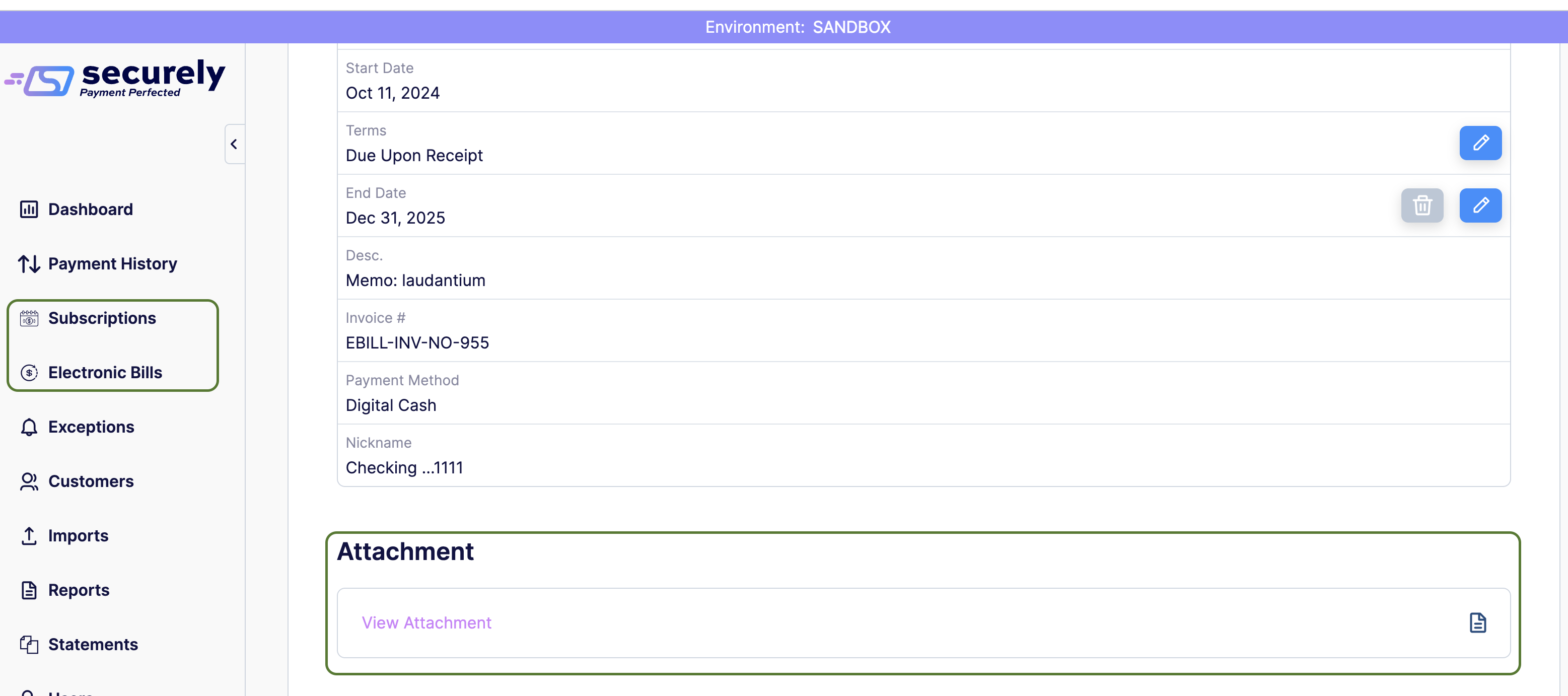
Attachments in a subscription or e-bill.
🪝 Webhook Responses
Messages to the Webhook occur for various events and some of the events are as follows:
Notification that a payment request for an e-bill has been created
{
"PaymentExternalIdentifier":null,
"PaymentRequestId":1234,
"EventCode":"EBILL_PAYMENT_REQUESTED",
"EventId":"2b795c1c-6c0b-404a-a60f-f516722dadea",
"RecurringPaymentId":123456,
"RecurringPaymentExternalIdentifier":"EBILL-EXTERNAL-ID"
}A Payment past-due notification:
{
"PaymentExternalIdentifier":null,
"PaymentRequestId":1234,
"EventCode":"PAYMENT_PASTDUE",
"EventId":"ee719447-3a62-4979-be5d-733b57713d24",
"RecurringPaymentId":null,
"RecurringPaymentExternalIdentifier":null
}A Payment Paid notification:
{
"PaymentExternalIdentifier":null,
"PaymentRequestId":1234,
"EventCode":"PAYMENT_PAID",
"EventId":"98091873-96f0-485e-9ce2-adba0807df1b",
"RecurringPaymentId":null,
"RecurringPaymentExternalIdentifier":null
}Updated 3 months ago